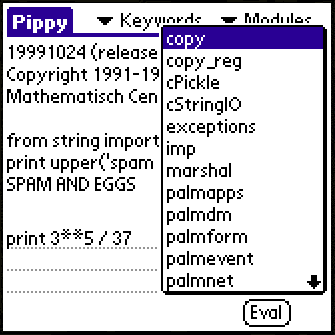
Pippy: Python For The Palmos
David Mertz, Ph.D.
Reducing Agent, Gnosis Software, Inc.
June, 20001
Pippy is a port of (a subset of) Python to the PalmOS. With Pippy, Python programmers can create custom applications to run on Palm devices, as well as use Pippy as an interactive environment directly on the Palm. David evaluates the stengths and limitations of Pippy as a means of implementing Palm applications.
Introduction
Let me introduce Pippy in the style of a good news/bad news joke. The good news about Pippy is that it allows a Python programmer to write and run programs right on. Moreover, with version 0.7, Pippy has gotten faster, more stable, and easier to use. The bad news is that, so far, Pippy is still fairly "bleeding edge" software; and a lot of the things one would want in a development environment are only planned for later versions, not available today. Still, Pippy gives you enough to play with now, and even to do some useful things without too much effort.
Installing Pippy
The first thing to do when installing Pippy is download its
executables and/or source archives. The source archive is
available as a tarball, called pippy-0.7-src.tar.gz, while
the executable-only distribution is called pippy_0_7.zip (or
the same name with a .tar.gz, .sit or hqx extension,
depending on your platform). The easiest thing is probably to
stick with the executable distribution, for most users. Let's
look at that first.
Within a Pippy executable archive, you'll find a relative
directory called ./pippy_0_7. Inside this directory are five
files. Read the README--as always--and check out the
LICENSE and NEWS files for the expected topics. But the
main thing that will interest you is the files pippy.prc and
pylib.prc. These are the ones that you want to upload to
your PalmOS device.
The way you'll upload these to your handheld will vary
depending on the desktop OS that you are running. However,
users who have ever installed any additional applications to
their PalmOS handheld will be familiar with the procedure.
Under Windows and MacOS environments, you will usually use the
"Palm Desktop" and its "Install" button. Under Linux or other
Unix-like platforms or OS/2, you will probably use the
pilot-link utilities--specifically the pilot-xfer program.
This might look something like:
Transfering Pippy and PythonLib to the Palm
$ pilot-xfer /dev/cua1 -i pippy.prc $ pilot-xfer /dev/cua1 -i pylib.prc |
Once both the PRCs are on you PalmOS handheld, all you'll need
to do is run Pippy (I like to move it to a "Programming"
Applications category, but this is a small convenience).
Compiling Pippy is a lot more work than is just downloading the executables. There are two programming environments under which you might build Pippy. One involves getting PRC-Tools set up on your machine, and also Python 1.5.2 (exactly that version). Installing PRC-Tools itself is a complex game of chasing down library and compiler dependencies, and finding exactly the right version of everything. All the details of doing that are not covered in this article.
For Win32 and MacOS environments, you might have an easier route to compiling Pippy. First you'll need to shell out some money for CodeWarrior. Next you'll need to download and successfully install the free tools Cygwin, PilRC, and Python 1.5.2 (a higher version of Python might work). While possibly less work than the PRC-Tools route, this route to compiling Pippy yourself is also not pain-free unless you happen to already have a system with all the prerequisites.
If you do manage to build Pippy from source, you'll have the option of compiling in your own Python extension modules, and you will be able to import them by default. For this article, we'll just assume you are using the distributed executable version of Pippy. Fortunately, as of version 0.7, running custom code in the precompiled environment is a lot easier.
Working With Pippy
Pippy is an interactive environment, similar to the Python interactive shell, but owing even more to another PalmOS language/environment called LispMe (see Resources). For now, Pippy is just this interactive environment, not a way of creating standalone applications (unless you want to delve deeper into the source than I was able to go). That makes a good start though. Let's see what it looks like:
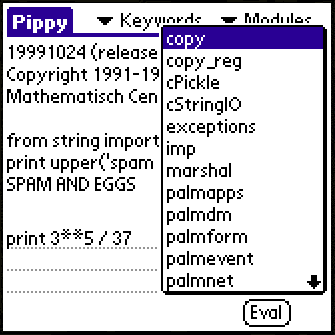
Using Pippy is simply a matter of entering Python commands. The picture illustrates this, but you can also create larger scale constructs like function definitions and classes.
One thing to watch out for in the interactive environment is
that you need to eval each statement suite as soon as you
write it. This can get a bit confusing, unfortunately, since
some statements can get ignored in the interactive environment.
For example, if you enter the below statements then press
eval, you would almost certainly expect to see "4" printed:
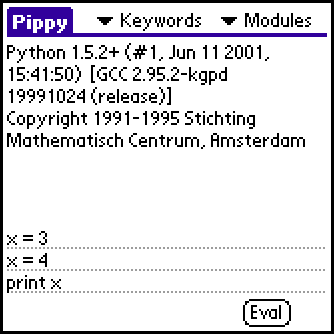
Pippy session with multiple statements at once
x = 3 x = 4 print x |
What happens instead is that nothing gets printed, and x is
left equal to 3. Hopefully, this behavior will be improved for
later versions.
Using Stored Programs With Pippy
Fortunately, there is a much more practical and useful way to work with Pippy than simply entering statements into the interactive environment. That way is using the "Memo Pad" application to store Python programs you wish to run later. All there is to this is just creating a Memo Pad category called "Python" (case is important), then storing Python programs as memos therein. The one rule you'll need to follow is that each memo should start with a pound sign followed by the name of the Python script/module being implemented. For example, the below is a simple program I wrote (entirely on the Palm, without touching a desktop computer):
A simple Python program written on the Palm
#go2.py def go(data): from string import split add=lambda i,j: i+j lines=split(data,'\012') rows=[] for line in lines: fs=split(line) for i in range(len(fs)): fs[i]=int(fs[i]) if fs: rows.append(fs) print 'Records:',len(rows) print '-----------------', i=1 for row in rows: print '\nROW',i, cnt=len(row) print ' -count:',cnt, tot=reduce(add,row) print ' -tot:',tot, avg=tot/cnt print ' -avg:',avg, i=i+1 |
You may notice that I have used somewhat short variable names, and done a few other things to keep code lines short. I find it distracting when lines wrap on the Palm screen, since it makes it difficult to see which lines are wrapped for display, and which for program structure. But basically, this is a perfectly normal (albeit simple and boring) Python program. Let's look at an interactive session that uses this program.
Pippy Interactive Session using Memo imports
Python 1.5.2+ (#1, Jun 11 2001, 15:41:50) [GCC 2.95.2-kgpd 19991024 (release)] Copyright 1991-1995 Stichting Mathematisch Centrum, Amsterdam import memoimp; memoimp.install() from go2 import go from data import data go(data) Records: 4 ----------------- ROW 1 -count: 5 -tot: 288 -avg: 57 ROW 2 -count: 4 -tot: 193 -avg: 48 ROW 3 -count: 7 -tot: 64 -avg: 9 ROW 4 -count: 4 -tot: 398 -avg: 99 from data2 import data go(data) Records: 2 ----------------- ROW 1 -count: 4 -tot: 173 -avg: 43 ROW 2 -count: 8 -tot: 45 -avg: 5 |
Notice the first line in particular. Before you can import
from the Memo Pad, you need to import the memoimp module, and
run its .install() method. I think the developers should
make this the default for later versions, but in the meanwhile,
it is handy to keep the first line in the clipboard (and in a
memo to copy it there easily).
For completeness, let's take a look at what one of these "data" modules might look like:
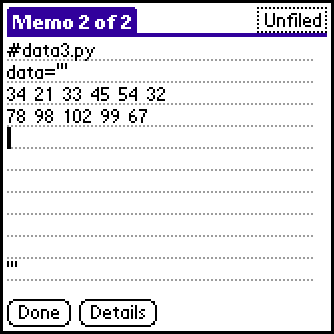
It is easy enough to imagine that this little memo could be used to collect some sort of field data for which a handheld was ideal: count bird distributions for ornithological research; count widgets on each of the warehouse shelves; etc. One could easily enough add some more structure and formatting to the data, and parse out that structure accordingly. The example just produces some simplistic statistical data.
Like I wrote at the beginning, Pippy is still living at the bleeding edge. The stability is actually great, it is the features that are missing. Even some pretty basic ones. All things will come with time.
The first thing an astute reader will have noticed is that my
sample application went through some slightly odd contortions
to get its input data. Why not just set up an input() or
raw_input() loop, and collect the data there--maybe
processing it with each entry. The problem is, the PalmOS has
no concept of a file; in particular, it has no concept of
STDIN, STDOUT or STDERR. The print statment doesn't really
go to STDOUT, but rather to the special console. But the
interactive input just isn't there at all.
One developer has suggested to me that it was possible to call custom forms from Pippy, where these forms were themselves created by other development systems. But using forms this way would be rather roundabout, and is not documented yet in any case. Look for something better in future versions--maybe a simulation of STDIN and STDERR and/or some tools to easily produce Pippy-specific Palm GUI forms. For now, however, Pippy is most useful for batch processing (reminding me of my early--and quite pleasant in retrospect--experiences with IBM 360 punchcard ques).
Beyond interactive input, a number of modules and capabilities are still in the planning stages. The most important of these is probably floating point numbers! Unfortunately, this rather important basic type is still on the drawing board. I would guess the reason has something to do with the floating-point architecture of the Dragonball processor. But this is just a guess, I could be wrong.
Of significant, but not quite as critical, importance are
various missing modules. re isn't there, which would be a
nice one. os is also missing, but there might actually be
some good reasons for that one. Some other modules that are
pretty standard are also gone.
Moreover, there are some additional goals for Pippy by its developers. Updating Pippy to the newest Python versions would be nice--especially to include list comprehensions for conciseness. As well, Pippy developers want to include Christian Tismer's Stackless Python patches to Pippy. This should improve performance quite a bit for the PalmOS hardware (and would be just plain cool).
Conclusion
The last portion of this writeup pointed to some fairly stark limitations of Pippy 0.7. One might read that as a criticism, but that is not at all the author's intent. I find Pippy to be one of the most exciting Python projects I have looked at. While Pippy is certainly not yet complete, it is proceeding in exactly the right way. The intermediate versions (like 0.7) are stable, and are improving in speed. Things are left out--but they are called betas--but what gets in there is well thought out and well implemented. This is the Python philosophy in action: first get it right, then add the bells-and-whistles. Still... maybe it is not too much to wish for a few bells in the near future.
Resources
Pippy's homepage is at:
http://www.endeavors.com/pippy/
To jump straigt to downloading Pippy, go to:
http://www.endeavors.com/pippy/download.html
PRC-Tools is the Linux (and other OS's) way of building C/C++ PalmOS applications. It consists of a bunch of related free software tools, that let you target the Palm's 68k (Dragonball) CPU and hardware environment. If you want to take a try at installing PRC-Tools, its home is at:
http://sourceforge.net/projects/prc-tools/
Metrowerks CodeWarrior for Palm OS Platform is an excellent IDE and compiler for PalmOS development, at least if you use a Win32 or MacOS machine. CodeWarrior is pretty much the "standard" development tool for PalmOS, being the tool that Palm Computing uses to develop the OS, for example. If you'd like to obtain a copy, take a look below. CodeWarrior is a commercial product, and you will probably have to pay money to get it (the amount depends on the license details):
http://metrowerks.com/products/palm/
Another language available for the PalmOS provided an inspiration for Pippy's interactive interface. You can read more about LispMe at:
http://www.lispme.de/lispme/
An interview with Christian Tismer on Stackless Python was run in one of my Charming Python columns:
http://gnosis.cx/publish/programming/charming_python_8.html
About The Author
David Mertz enjoys writing about everything that can be written
at the margins of popular computer technology. David may be
reached at [email protected]; his life pored over at
http://gnosis.cx/publish/. Suggestions and recommendations on
this, past, or future, columns are welcomed.