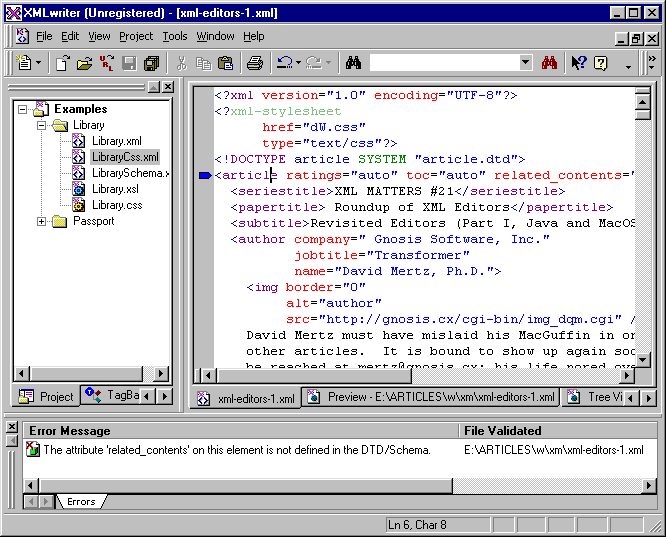
XML Matters #22: Roundup Of XML Editors
Revisited Editors (Part II, Windows)
David Mertz, Ph.D.
Eschaton Immanentizer, Gnosis Software, Inc.
August 2002
This review of XML editors (and its followup) looks at the progress commercial tools have made in the year-and-a-half since I last looked at this category of tools. These tools have progressed from largely cosmetic wrappers around text editors to fleshed-out development enviroments that hugely ease working with XML-oriented technologies. This installment examines Java and MacOS applications.
Introduction
This installment follows up on the last one, and reviews three more XML editors. All the editors covered here are Win32 specific products--it is conceivable they will run under WINE, SoftWindows, or the like, but this was not tested, and is not the developers' focus. The XML editors I looked at in the last installment were for Java and MacOS; depending on the platform(s) you need to edit XML on, one installment or the other will probably be more relevant.
Specifically, the last installment looked at Morphon and <oXygen/>, both for Java, and ElfData's XML Editor for MacOS. This installment follows up with evaluations of Altova's XML-Spy, Wattle Software's XMLWriter, and and NetBryx Technologies' EditML Pro.
One general issue for the last round of reviewed products was their UI responsiveness. Java can be slow, and REALBasic (used by ElfData) is similar in this respect. I am happy to report that all the native Win32 products I have tested are quite zippy even on a very moderately configured Win98 laptop, with a PII-366Mhz and 64 megs or RAM. Stability was sometimes an issue, and transformations and validation is not necessarily immediate--but the mundane interfaces were without noticable pauses.
I commented in the last installment that I deliberately leave out any discussion of general text editors. Some of these are quite good, and can include everything from XML syntax highlighting to template completion and menu customization. Moreover, what text editors do, they generally do in a more sophisticated and refined manner than do upstart specialized XML editors. If you are happy editing XML in your current text editor, that is not necessarily a bad thing. Then again, some of the XML editors really do make some common tasks a lot easier--if you do these things a lot, it is worth spending a few dollars on a custom tool.
What Makes A Good Editor?
There is a distinction that I have drawn in all of these XML editor reviews--even the early one in January 2001. XML documents come in two broad types: prose-oriented and data-oriented. The requirements in editing each type of document are somewhat different.
Prose-oriented documents borrow from XML's SGML roots. A prose format will typically have a number of rules for when sections, subsections, paragraphs, chapters, graphics, etc. can nest inside one another. But also, typically, one uses inline, character-oriented markup for individual words and phrases (bold, emphasis, citation, links, etc). DocBook is a famous and widely used example; IBM developerWorks internal article format is another example (I used both for testing). In contrast, data-oriented documents have little text as such, but rather contain nested table-like structures of numeric values and simple names. Data-oriented XML is often similar to RDBMS tables, and sometimes is generated from such databases. An ability to view XML as columns and rows is often important for data-oriented XML.
Some XML editors have modes and views to accomodate different document types. Some also have special capabilities to deal with widely used XML dialects, or with other techniques often used in dealing with XML documents. If you have specialized requirements, consider whether a given product has customizations around that need. Most XML editors know at the least how to automatically customize themselves to a novel DTD--what the customization consists of, of course, varies.
Softquad's XMetal was a Win32-only product that I liked quite a lot in my 2001 roundup--mostly for its sophisticated and useful wordprocessor-like view (with or without embedded graphic tag display). In fact, of the products reviewed 18 months ago, XMetal is the only one that I still fire up once in a while for ordinary work. XMetal has advanced from version 2 to version 3 in the last 18 months, and I presume they have added features and/or refined their product. However, both email and telephone calls to SoftQuad's acquiring company, Corel, failed to shake out a review copy, or even a timely response; perhaps the corporate transition has caused some confusions at the company. I still hope to obtain a review copy of Corel's XMetal 3; if I get the chance, I will comment on the product in some later XML Matters installment.
I had looked at XMLWriter in my 2001 roundup, and looking again now (at version 1.21), little has changed since then. The forthcoming version 2.0 looks like it may add some significant updates; its ETA is already past the time a Wattle representative indicated to me. I will keep an eye open for developments.
The basic idea in XMLWriter is close to a text editor, with some XML specific extras thrown in. The only editable view of a document is a textual view, with syntax-highlighting. There are several preview modes that utilize MSXML/IE DLLs--a collapsible tree, a CSS display, and XSLT transformation view. All of these preview views are simply embedded Internet Explorer panes--warts and all. In particular, IE still does not render inline CSS elements correctly (Mozilla and Opera do perfectly in this), which makes the usefulness of the view much weaker for prose-oriented documents. Of course, if you happen to have developed an XSLT sheet that targets (X)HTML, that is displayed well. There is no support at all for data-oriented editing.
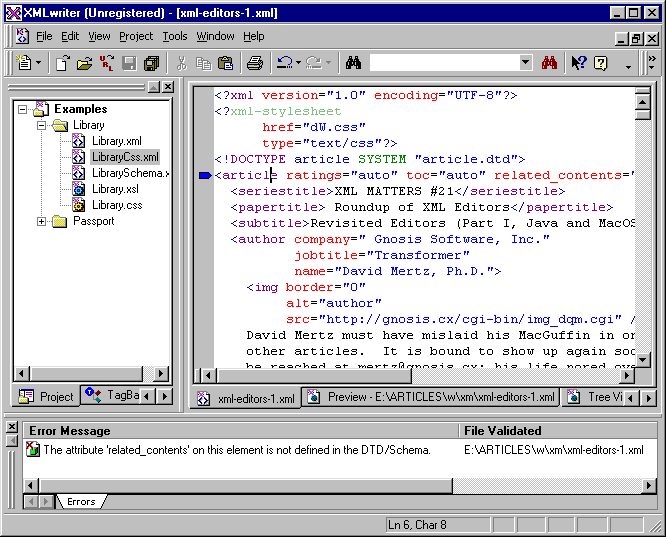
Beyond the text editor features, XMLWriter has options for validation and well-formedness checking, for XSLT conversion, for browser preview, and a concept of "projects" (collections of related files: XML, XSL, CSS, Schema, etc). But compared to most other products I have looked at, the extras are week. The TagBar is a somewhat clumsy tool for inserting elements; there is no help in entering attributes; validation is strictly post-facto; the search dialog is extremely crude--no regular expressions, XPath, or even element/attribute/value specific searching. Almost everything that XMLWriter does, a general (free) programmers editor like JEdit does better.
XMLWriter version 1.21 will set you back AU$75 (about US$40)--I do not know how version 2.0 will be priced.
EditML Pro is another fairly simple Win32 XML editor, but a bit more sophisticated than XMLWriter. Like XMLWriter, is a comparatively thin wrapper around the MSXML and IE DLLs, with the various bugs that come with that. Unfortunately, EditML Pro introduces a few bugs of its own, such as a "DTD Element View" pane that will constantly open itself despite efforts to disable it (perhaps borrowing that behavior from the infamously annoying MS-Office paperclip).
You get several views in EditML Pro, each arranged in tabbed panes of the window associated with the XML document. An MDI-style interface is used to manage multiple documents, each window has its own tabs. As with most tools, there is a basic syntax-highlighted SourceView pane. There are also PreView (embedded Internet Explorer) and DTDView panes. But the main view is a "tree-with-table" view. The structure of the document is displayed in a collapsible tree hierarchy in one pane, while any attributes or element bodies are displayed in a table in another pane. A third tree-with-table pane is used to edit long attribute values or body texts.
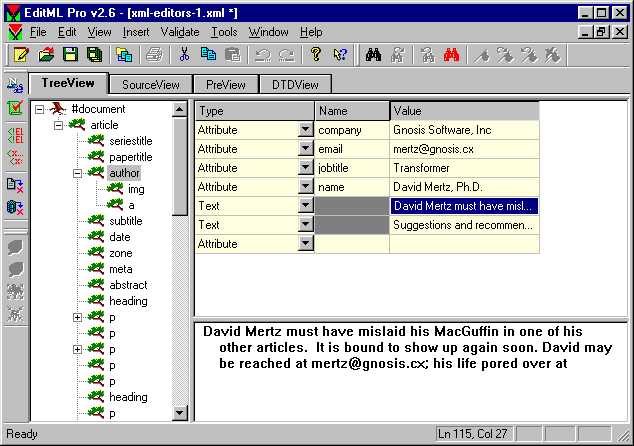
The tree-with-table view EditML Pro uses is useful for editing data-oriented documents; but it really falls apart for prose-oriented ones. The problem is that inline markup is treated as a child element--which is technically true, but does not let you determine the relations between PCDATA nodes and child element nodes. For example, in the screenshot, the <author> element contains some text, and inside that text is an <img> and a <a> child. You simply cannot determine in this view where the image and anchor occur in relation to the text.
There are a couple useful tools included in EditML Pro. You can automatically generate a DTD or W3C XML Schema from an XML document (subject to the limits of what is possible automatically). You can also convert a DTD to a W3C or Microsoft Schema. As with most tools, you can validate and perform XSLT transformations. The XPath search facility is pretty good; it even adds an "XPath Query Builder" if you want to compose it from a dialog (I did not find any advantage in doing so though). In the SourceView the search is a simple text search.
A single user version of EditML Pro costs $75.
XML Spy is quite simply a very impressive product--or rather, a collection of related products. I already liked XML Spy pretty well when I reviewed an earlier version in 2001, but Altova has added an almost embarrassing wealth of features since then. Of course, as with many things, you get what you pay for--XML Spy is a much more expensive product than any of the other tools I review here (XMetal, however, is similarly priced, and has similar features). For a developer who dabbles in XML occasionally, XML Spy is probably overkill; but for a developer who deals with various XML technologies on a daily basis (on a Windows platform), this is a wonderful tool to have installed. Even the various printed introductions to XML technologies are nicely done (but I am not quite sure which documents were included for reviewers, and which for "normal" users).
By default, the XML Spy IDE opens a large number of panes, containing information on projects, current attributes, insertable elements, miscellaneous information, and squeezed into the middle, the actual work area. On a 1024x768 display, there is not enough room to fit all these panes and still display a sufficiently large work area and its various tabbed views--a 21" monitor might accomodate all this, but I shudder at the thought of trying to use XML Spy on a VGA screen. Fortunately, all these panes can be selectively or universally toggled off.
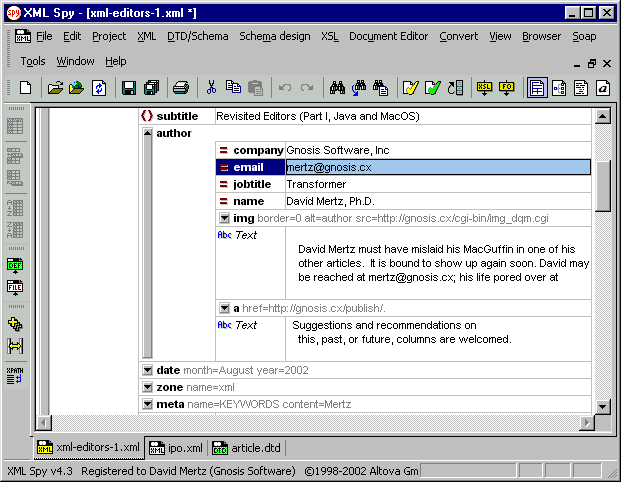
Within the main work area, XML Spy IDE gives you a rich collection of views--very nearly a superset of every other XML editor I have looked at. You get a standard text view, a "document editor" view, a "browser" view (which is the familiar flawed embedded IE CSS/tree preview-only display), a "schema design" view, and by default an "enhanced grid" view. The default is what is displayed in the screenshot; it gives you the ability to fold subelements, edit both bodies and attributes, and differentiate node types.
The enhanced grid view will intelligently decide when subnodes are better displayed as a table than a tree (you can override the choice). The enhanced grid is possibly not ideal for prose-oriented editing, but in contrast to EditML Pro, it still lets you easily identify and edit inline (character-level) markup. For prose-oriented XML documents, you probably want to use the document editor view. This view use XSLT stylesheets to format display in a wordprocessor-like fashion. Optionally, you can embed graphic icons in the document editor view that indicate where tags start and stop (taking an idea from XMetal here). I would have preferred use of CSS for this document editor view to XSLT, but if you have the whole XML Spy Suite, you can use the XSLT Designer to create typographic views without needing to manually tune XSLT.
The utilities in XML Spy are both plentiful and well-organized. You can do XSLT transformations. You can generate DTDs and Schemas from XML, or convert between them. You can do searches based on XPaths, and display multiple matches, as with <oXygen/>--you can also extract the XPath of the cursor position. There is also search on text in bodies, attributes, values, comments, etc., but no regular expressions. In text view, you get an in-place popup of allowed element (also like <oXygen/>). Obviously, you can easily check well-formedness and validity; and if you follow the insertion dialogs you can keep a document valid while editing.
While the features and user interface for XML Spy are wonderful, the product has a few stability problems of note. Every once in a while (on my Win98r2 test machine, with current OS and IE patches installed), both the IDE and the XSLT Designer freeze up, and have to be manually killed (without a save). I tried to install the extra Apache FOP support so that I could produce PDF/PS output, but had no success. In fact, attempting to perform this action is one of the things that consistently freezes XML Spy IDE (I have a hunch the problem has something to do with my Java installation, which might justify it not working, but should not lock up the application).
A single user version of XML Spy Suite costs US$399. It is also possible to buy the XML Spy IDE by itself, without other components, for $199. The other components are also available separately. And there are various (rather moderate) volume discouts. My hunch is that if you are considering XML Spy for a large site, you could negotiate something with Altova better than what is listed on their website.
Resources
Corel's (nee Softquad's) XMetal has a webpage at the below URL. This is a US$495 product--i.e. a "professional" tool more than a personal one, which puts it in a price and capability league with XML-Spy, but a different niche than the other tools I look at:
http://www.xmetal.com/
Wattle Software's XMLwriter has information at the below URL:
http://xmlwriter.net/
Read about NetBryx Technologies' EditML Pro at:
http://www.editml.com/
Information on Altova's XML Spy can be found at:
http://www.xmlspy.com/