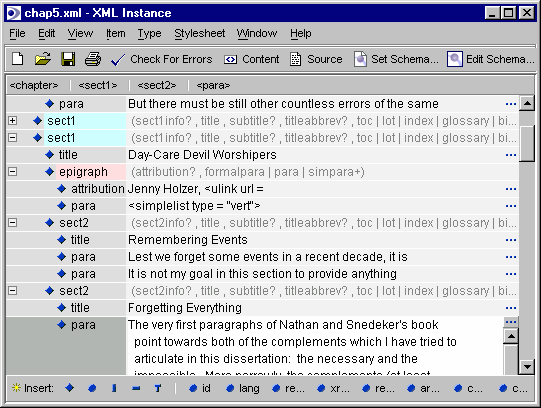
Product Review:
XML Instance 1.1
David Mertz, Ph.D.
Gnosis Software, Inc.
November 2000
At A Glance
Creator: TIBCO Extensibility Price/License: $99.95. Closed-source. Home Page: http://www.extensibility.com/ |
This review is one in new series by David that cover specialized XML content editors. Review of XML Spy and XMetal appeared earlier on Webreview.com. Additional reviews will follow. If readers would like to see other XML editors reviewed, they are encouraged to contact the author or WR's editors.
Let us let TIBCO Extensibility describe their product in their own words as a starting point:
XML Instance� is a breakthrough product for schema-driven data editing that allows for the creation, editing, and management of data-oriented XML documents, messages, and configuration files.
As is common in marketing, the makers exaggerate a bit in characterizing their product. But while XML Instance is not exactly a breakthrough, it is a friendly tool for working with XML documents that provides a distinctive interface design. In overall purpose, XML Instance is quite close to the other XML editors I have reviewed.
XML Instance does not entirely stand on its own. Besides editing XML documents with XML Instance, TIBCO Extensibility would like you to develop schemas with XML Authority and to perform batch processing of documents with XML Console. They market this set of projects jointly as Turbo XML (for $269, more than XML Instance by itself, but less than the collection of products purchased individually).
One noteworthy features of XML Instance is that it is a Java application. There are pros and cons to using Java. I have found the speed of XML Instance to be adequate on a 366Mhz, Win95 machine, but nonetheless notably slower than a native compiled application (especially during startup). My own experience has also been that some JVM's are notably faster and more stable than others (IBM's have stood out as extremely good, on several platforms). Although I do not blame TIBCO Extensibility, I experienced screen redraw problems until I installed a different JVM. On the obvious plus side, by writing XML Instance in Java, TIBCO Extensibility supports Win32, Mac, and UNIX at the same time. This is far better cross-platform support than other XML products I have reviewed to date.
Editing With Xml Instance
The interface for XML Instance uses an interesting concept, a bit different from similar products. A shaded and hierarchical summary of the elements appears to the left of the display. Elements (and any subelements they contain) may be folded away and revealed, and may also be marked in highlight colors to make certain elements stand out. Furthermore, each element may be treated as either a hierarchical branch, or merely as marked-up text. The effect of this is to allow you to easily gloss over the details of character-level markup by excluding it from the left-hand hierarchical summary. It really makes viewing text-oriented documents easier.
A picture is worth a thousand words here.
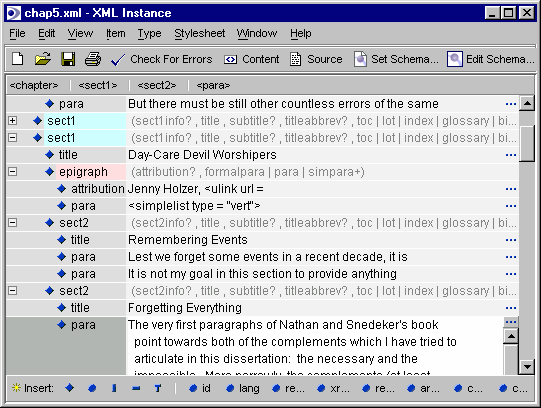
In those cases where elements are viewed as hierarchical containers, the DTD/Schema specification of their allowed contents are shown to the right. Where maked-up text mode is chosen for a given element, to the right is the actual text (including markup) contained in the element.
What is nice about mark-up view on elements is that initially only the first line of element contents is displayed. At the right edge of the element display is an elipsis; when you click on the elipsis button, you unfold display of the entire contents. What this gets you is a way to look at long documents and have a good sense of their overall contents, but still zoom into the details where needed; it works in much the manner of folding in a text editor, which is something I find greatly useful.
Unfortunately, there is not much more to XML Instance than I have described, at least in terms of creating and editing a document. Other tools provide much more by way of contextual prompts for available elements, various views of the document content, and editing assistants. XML Instance has a good interface, but it is quite spartan and minimal, in the end. There may not be quite enough "there" there.
Tools In Xml Instance
There are two primary tools I would want in an XML editor. I want to validate the document I am working on and I want to transform my document to other formats (ideally by using XSLT, but CSS2, DSSSL, or other means are options). XML Instance provides both of my desired tools, although with mixed results.
In terms of document transformations, XML Instance shines; at least as far as my DocBook document and custom XSLT stylesheet for HTML rendering go. Both XMetal and XML Spy choke in odd ways on this transformation (producing gibberish output, while Sabletron operates correctly on the same files). XML Instance behaves exactly correctly. I can preview my document in a web browser right from a menu option, and I can save the transformation directly with another menu option. XML Instance is even happy to let me edit my XSLT stylesheet in another window.
As to validation, however, XML Instance seems not to do quite as well. My test DocBook document (based on a quite complex DTD that seems to have some subtle problems of its own) validates as 100% OK in XMetal, XML Spy, and in several command-line tools. XML Instance, on the other hand, complains of several missing mandatory subelements to several elements. XML Instance is correct that they are not there, but everything it complains about is optional rather than mandatory.
About The Author
While still probably less than many of his readers, David Mertz is starting to feel like he knows altogether too much about matters XML. You can find out copious biographical details by sailing tohttp://gnosis.cx/publish/.