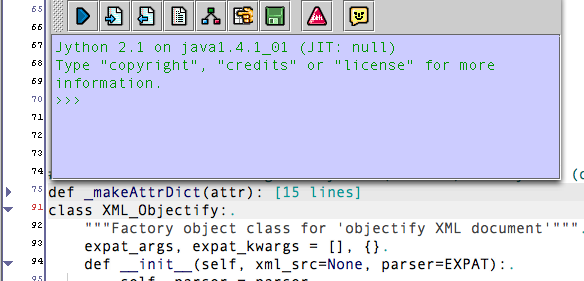
David Mertz, Ph.D.
Accidental Ideologue, Gnosis Software, Inc.
November, 2003
In this installment, David looks at four open source development environments for working with Python code on Unix-like operating systems. He evaluates two general-purpose editors/environments, and two Python-specific ones, and compares the merits of each.
While I use a number of computers on a daily basis, running OS/2, Linux, FreeBSD, and once every great while Windows, I find that I do an increasing proportion of my work on my PowerBook laptop; I really like the fact that I have a Unix core underlying a polished GUI--and perhaps I like even more that I can write articles like this at a local cafe. In my experience, a large proportion of the Python developers I chat with use this same platform. One of the best things about developing on such a Unix-like/X11 environment is that every Python application I create works without changes once uploaded to my Linux-based web servers, or distributed to Linux-based desktop users (unfortunately, in my experience, Linux-based laptops still lag behind OSX ones).
I should start with another confession. Even though I have tried out many IDEs for many programming languages, over the years, I always seem to return to using "favorite text editor plus command-line" when I actually want to get something done. It is hard to sell me on form builders, code repositories, structured application templating, code wizards, and all those other things Then again, I wrote a book about text processing--not about GUI development--and most of the programming work I have done in my life has been far closer to the former than to the latter.
In this installment, I look at four IDEs/programming editors; three of them are widely cross-platform (and run well on Linux desktops), one specific to the Mac. jEdit is a general purpose editor that runs on any recent JVM. LEO and IDLEfork are both themselves written in Python, and use Tkinter for their GUI. PythonIDE is part of the MacPython distribution, and runs just on MacOS.
There are a few checklist items that I really want in a Python text editor: Syntax highlighting; code folding; autocompletion; sensible indentation behavior; block indent/dedent; block comment/uncomment; an interactive Python shell. A few other things are merely nice-to-have: class browsers, function jump lists; integrated debugger and/or profiler. None of the editors I look at here have screen designers or "drag-and-drop" development.
Even though my subject heading probably insinuates emacs to many readers--and even though quite a few readers have suggested I look at emacs--I cannot quite get past the cryptic keystrokes and the like. While I well recognize that emacs does everything, what I am writing this article in is jEdit, an editor that covers a surprisingly wide range of the same goals. jEdit is a GPL project, written in Java, that therefore runs on many platforms; it has bindings and customizations for a great many programming languages; it allows users to create and share macros and "plugins" to enhance the capabilities of the editor. There is nothing very Python-specific about jEdit, but you would hardly notice this, given its nice collection of bindings and plugins for Python.
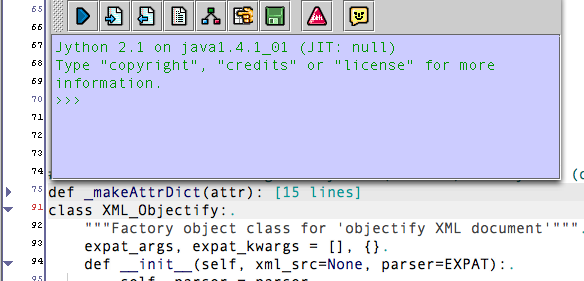
On the basics, jEdit covers it all. It has good syntax highlighting (in lots of languages), several styles of code folding, block indent/dedent. Built into jEdit is block commenting (either line-by-line or with begin/end comment delimiters for those languages that use them). There is not any standard shortcut to remove comments from a block, but it would not be hard to write a macro to do so. Actually, in general, the scriptability of jEdit is one of its nicest features.
You can either record keystroke macros (and assign them to shortcuts), or you can write full Java programs as plugins with arbitrarily sophisticated capabilities. However, I have personally never taken the trouble to learn enough of jEdit's API to write my own plugins (Java is not my forte anyway). Luckily, a lot of smart people have written quite a few plugins for me--and best of all, installation, removal, and configuration of these plugins is all contained in a friendly interface within jEdit itself (sometimes you will need to restart jEdit for a new plugin to take effect). For example, a handy plugin is the Structure Browser, which shows a collapsible tree of funtions, classes, and methods which can be used to navigate or show context within a large module.
Some of the nicest Python-specific functionality for jEdit lies in the Jython plugin. A complete version of Jython is packaged up as a jEdit plugin. Of course, you are stuck at the latest version of Jython itself for this approach, which as of this writing lagged at 2.1 (compared to CPython's recent 2.3 release). Still, if you can live with the Jython version, you can do substantial Python development without leaving Jython. Beyond the interactive shell you can open, you can also run a Python buffer, with the output appearing either in the interactive shell or in a new buffer (to save for later, perhaps). Little touches like saving an interactive session are also handy.
The features I have mentioned really only scratch the surface of jEdit, since it has similar touches for other languages (particularly for Java, as you might expect)--and generic "cool" plugins like JDiff or Code2HTML, the former for comparing files, the latter for creating syntax highlighted HTML.
Even though this is not a Python issue, I feel particularly compelled to mention the many XML features of jEdit. A number of readers of my XML Matters roundups of XML editors suggested I include jEdit--and, in fact, I often turn to it when I want to edit XML. jEdit's general visual bracket matching is enhanced in XML to recognize corresponding open/close; XPath and XSLT support is included in plugins, as is XML "prettifying."
I discussed IDLE way back in March 2001 when this column first looked at Python IDEs. In general outline, those remarks are still accurate, but IDLE has added lots of little finishing touches and improvements in the meanwhile. For this look, I downloaded IDLEfork 0.9b1. The project IDLEfork is designed as a place to test improvements to IDLE itself, with the intention of rolling the successful ones back into IDLE itself, with later releases. The latest IDLEfork, 0.9b1, has a number of really significant improvements over basic IDLE, enough so I recommend you download it if you plan to use IDLE. It is now possible to interupt code that is caught in a loop when test-run; runs also create a clean environment for themselves (avoiding namespace contamination). Also of interest is the new GUI configuration screen, which is much friendlier than digging through READMEs to figure out which internal files to change.
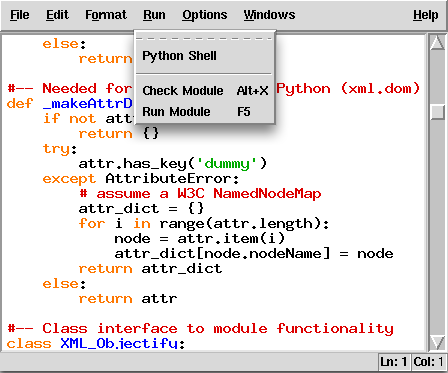
IDLE starts out as an enhanced interactive shell window (with a bit better cut-and-paste, scrollback, etc. than the basic interactive prompt). I have mixed feelings the command recall, where you need to move the cursor to the line you want to repeat, I think I prefer the readlines-style of jEdit's Jython or the Python shell. For most development the Python-aware editor is what you will use (no code-folding, but nice syntax highlighting and code-completion). You also get a class-browser, and debugger.
The menus in IDLE are TK "tear-off" style; that is, clicking on the dashed line at the top of any pull-down menu will promote that menu to its own persistent window. The "Edit" menu in particular is nice if kept "docked" at the side of your desktop. IDLE's debugger provides, breakpoints, stepping and variable watches; but nothing so fancy as poking at memory locations and variable contents, or performing timings and other analyses.
IDLE has most of the nice touches you want in a Python editor: Commenting/uncommenting blocks; indenting/dedenting; regular expression searches; jump to line; converting tabs to spaces or the reverse. Nothing hugely elaborate, but well-focused on those things you most need for Python. I really like the bold color choices in the syntax highlighting, though most editors are configurable, and just choose more muted defaults. Unfortunately, on Mac OSX, the not all the key binding work--but this is either an issue with the X11 support, or a upshot of the fact I have not gotten a working Tk/Aqua on my system. IDLE itself is blameless; in testing I just used the mouse to get at more menus than I would have liked. Linux systems usually do a better job with getting the key bindings right, though part of that depends on which window manager you use.
IDLE remains your best choice if you want a general Python IDE/editor
that works on most platforms, and does not require anything beyond
Python itself and Tkinter.
Over time, I have had quite a number of readers approach me to recommend Leo. Leo is a very different kind of application than the other editors/IDEs I discuss, or really than almost anything most readers will have worked with. The insight that prompts Leo is Donald Knuth's concept of "literate programming"--that is, the idea that the source code for a program is only a small part of what makes it up. The real body of a program is descriptions of its algorithms, structure, purpose, and usage--the source code that implements it is almost incidental. That is the concept anyway; I am not quite convinced, but neither am I sure the idea is wrong.
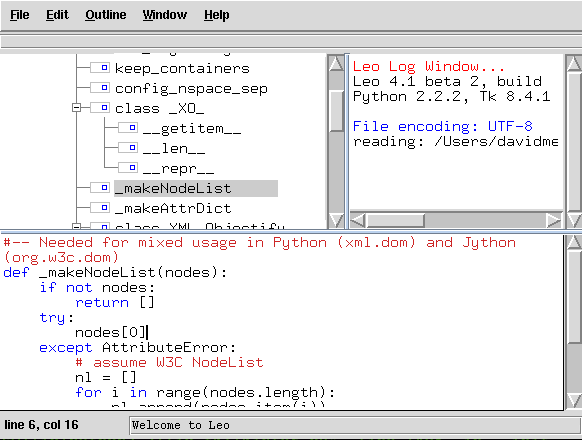
A Leo project is organized as a collection of outlines, which are basically a hierarchical and collapsible tree of things (nodes) that go into a program. Some nodes contain fragments of source code, others documentation, others mainly organize further child nodes. Selecting a node within the tree pane displays the code or content associated with it in the editor pane. For example, a Python module will usually be a node, which contains a number of child nodes for its classes. Each class node might contain some documentation, and also a collection of method nodes. In effect, this organization of nodes builds folding deeply into the editing environment; but a node is more than just a fold point--for example, nodes can be cloned, so that a view of the same node appears at multiple relevant locations within a larger project.
Creating actual source code out of a Leo project, or importing it
thereto, is done by tangling and untangling the project. For
example, Leo does a good job of automatically generating an outline
from existing .py files, but you can equally start from scratch in
Leo, and specify what gets written to which files (and in what
languages, code or documentation). Directives within nodes specify
both what gets written when untangled, and also the appearance and
behavior of sections.
As editors go, the content pane of Leo is on par with IDLE. The interactive Python shell in Leo, in fact, appears to be borrowed from Idle directly. But Leo is not really best thought of in terms of traditional code editing--rather it is an organizer, project workspace, and structured development environment. Per Knuth's vision, the actual code is almost peripheral.
I have, in truth, not really used Leo enough to fully get the style of development it promotes. I have an incling that it might be genuinely useful for a wide variety of projects, both applications and documentation--but it takes some work to adapt to the style of Leo. Still, many of my readers swear by it.
MacPython comes with an IDE called, straightforwardly enough, "PythonIDE." I also looked at this briefly two and a half years back, and much remains the same. Most certainly, PythonIDE feels a whole lot more like you are working on MacOS than do the Tk or Swing interfaces of the other tools I look at in this installment. Other than its native feel, however, PythonIDE feels much simpler--even cruder--than the others. And of course, even though code you write in PythonIDE ports transfers fine to Linux desktops, the environment itself does not.
For a start, PythonIDE lacks syntax highlighting in its editor, which I have grown accustomed to. It does have good Python awareness in indentation behavior, block indent/dedent, class/function browser (this hidden next to the horizontal scroll bar). The object browser is interesting, and somewhat unique. Rather than simply give you a collapsible tree view of code, you may look at a representation of the live objects themselves--even of the importable modules in your PYTHONPATH. The last is an interesting way to explore support modules, whether standard or third party (and can give you some details beyond what makes it to documentation).
For the most part, PythonIDE is similar to IDLE or jEdit in organization. You get an editor along with an interactive shell. Code and execution output appears in one or the others, and you can interactively copy back and forth. PythonIDE also use a separate "Output" window, which is probably a better design than IDLE's doubling up of the interactive shell window. But the editor remains basic in many ways--not even using regular expressions in the search dialog, for example.
However, two places where PythonIDE stands out though are in its
debugger and profiler. IDLE has a debugger (jEdit/Jython does not),
but PythonIDE feels nicer to use. The profiler remains unique to
PythonIDE, although you can, of course, achieve the effect more
awkwardly using the profile and timeit modules.
The homepage for jEdit is:
http://www.jedit.org/
IDLEfork has some nice imporvements to the version of IDLE that comes with most Python distributions; but the best of these get rolled back into IDLE itself with new Python releases. Get the latest at:
http://idlefork.sourceforge.net/
The homepage for Leo is:
http://webpages.charter.net/edreamleo/front.html
Pick up MacPython at:
http://homepages.cwi.nl/~jack/macpython/index.html
David Mertz is blessed with the virtues of laziness, and impatience,
and hubris. David may be reached at [email protected]; his life pored
over athttp://gnosis.cx/publish/. Check out David's book Text
Processing in Python (http://gnosis.cx/TPiP/), written using some of
the same tools reviewed in this installation.